I have a JTree embedded in a JScrollPane. When the JTree grows bigger than the display can show, the remainder of the tree is located at the bottom outside of the visible range. I expected the JScrollPane to start displaying vertical scrollbars if this happens so that you can scroll the remainder into view. The vertical scrollbars do not appear at all if the JTree is expanded and doesn't fit. Here is how it looks like:
I have both, the horizontal and vertical scrollbarPolicy set to as needed. I also tried embedding the JScrollPane containing the JTree into a JPanel but it didn't help. I'm using the UI designer in IntelliJ IDEA to build the GUI by the way.
Any help on making the vertical scrollbars behave as expected? Forcing them to be shown at all times also doesn't work: They cannot be dragged down regardless.