I want to create a mobile Game, with only horizontal Camera Movement.
Like a SideScroller without the Camera being attached to an Actor.
I want to let the User only move within the given Range.
I'm using only Blueprints.
Just to make it sure, I really don't want to know, anything about the implemented Camera of any Mobile Device.
I just want my Camera Actor (From Unreal Engine) to behave like a normal App, where you can Scroll horizontal just by "swiping" the finger over the Screen from left-to-right to archieve a movement to the left and swiping from right-to-left to archieve a movement to the right.
Information I need:
- How can I move the Camera horizontal by mobile Touch? (similar to Scrolling a ListView/RecyclerView in Android)
- How can I just let the Camera move horizontal within the Map or given Range? (See Pic's with Grey Background)
Current Static Camera View (Shouldn't go any furhter to the left):

Example Camera View (Shouldn't go any furhter to the right):
Thanks in advance for any helpful advise.