I'm having issues with TLS enabling in Mattemost. In my server I configured a lot of virtualHosts plus the mattermost files. In http everything was working fine.
Today I tried to setup TLS and https. I followed the instuctions as in https://docs.mattermost.com/install/config-tls-mattermost .html. Now I get this:
Please notice the error: I'm trying to access domain1.mywebsite.com and the error is "its security certificate is signed by domain2.mywebsite.com". domain2.mywebsite.com is one of the websites configured as virtualhosts in apache.
I did not configure any virtualhost for Mattermost, since I don't thing any is needed (and it worked flawlessly without one, and without TLS). But how can I tell mattermost (or the browser?) that the server of domain2.mywebsite.com is the same of domain1.mywebsite.com?
I generated the certificates using letsencrypt with the standalone option (sudo certbot certonly --standalone -d domain1.mywebsite.com) and didn't move any file, just enabled "UseLetsEncrypt": true, in config.json file.
Do you happen to have any idea about how I could fix this?
Thank you Marco