Currently we are using <blockquote> to add beginning and end quotes to a string through CSS since we need to custom style it. However, they are not aligning inline with the opening quote aligning before the beginning and the closing quote at the end of the text.
How can we fix the alignment?
blockquote {
font-style: italic;
border: none;
quotes: "\201C" "\201D" "\2018" "\2019";
display: block;
}
blockquote:before {
content: open-quote;
font-weight: bold;
color: red;
}
blockquote:after {
content: close-quote;
font-weight: bold;
color: red;
}<blockquote>
<p>Competently conceptualize clicks-and-mortar customer service without front-end opportunities. Interactively morph visionary intellectual capital without mission-critical manufactured products. Dramatically grow extensible portals vis-a-vis.</p>
</blockquote>
` tag so making the p inline using your solution.
– usernameabc Mar 26 '18 at 17:27