I'm creating a snapchat style app and I'm trying to keep UI below the top status bar (Signal/Time / Battery bar). I have it working on test phones except for iPhone X. I'm not sure if I should be using the extend under top bars / bottom bars feature or not. Is there a way to keep the UI underneath the status bar for all iPhones?
Pre iPhoneX status bar:
iPhone X status bar:
