HubSpot released new beta Design Manager.
Do anyone knows how to switch new template edit mode from "html view" (this is my new template):
to "block view" (this is copy of existed template):
They are in different view...
Or maybe somebody knows, how to create new template in "block view"?
Is it possible in new beta version of HubSpot Design Manager?
I tried in different ways, but I can not find the view switch.