I've been searching the internet for changing colour or overlaying a specific part of a bitmap. I've a square bitmap and I want to change the colour in a matrix pattern that is in equal 9 blocks which can be understood from the following image. (Cyan colour line here is for demonstration only)
I've read about boundary fill algorithm in College but here for java, I came to know that it is too bulky to perform such an operation for 9 specific parts. And I don't know how to use Paint with Canvas for such a square scenario.
So is there a method or something which can help me figure out how to paint a specific square by providing the size or location without performing a huge task on UI.
Here's what I need to achieve:
I can change the color, location,size by myself if there's something which can help me out. Also, as there is white background, is there a way to not paint the background or do I have to use PNG?
Update:
I'm successfully able to divide the image in 9 equal parts using following code but PorterDuffColorFilter is not working as expected.
Code:
public void splitBitmap(Bitmap bitmap) {
int width, height;
// Divide the original bitmap width by the desired vertical column count
width = bitmap.getWidth() / 3;
// Divide the original bitmap height by the desired horizontal row count
height = bitmap.getHeight() / 3;
// Loop the array and create bitmaps for each coordinate
for (int x = 0; x < 3; ++x) {
for (int y = 0; y < 3; ++y) {
// Create the sliced bitmap
smallimages.add(Bitmap.createBitmap(bitmap, x * width, y * height, width, height));
}
}
Intent intent = new Intent(this, MainActivity.class);
startActivity(intent);
}
The above code provides 9 bitmaps which then set to a GridLayout. But No mode of PorterDuffColorFilter is useful. Either the images remain original or is painted completely. I've tried every one of the modes available and none worked.