I am working on Microsoft Bot Framework, I am created the bot through Azure Bot Service in Azure Portal. When I am running my bot application in local emulator its working fine after that published into Azure Bot service.
Here my issue is whenever to test my application in in Azure Portal at Test In Web Chat option the test window will showing like this below.
Added the same bot to Skype channel there also I am not getting any response.
How can I resolve the problem?