I'm looking to do something that seems like a common use case, however I have not been able to find any information anywhere that leads to a solution for what I want.
I'm using ECS in AWS for various services. When a new build occurs in my CI a new Docker image is pushed up to ECR and a lambda triggered to cause ECS to deploy the new image. This all works great. What I am struggling with is that I want to be notified somehow when the new code becomes 'live', this basically equates to when the newly registered target becomes healthy.
Does anybody have any suggestions as to how I can trigger a notification when a new target on an ELB becomes healthy?