While following the docker tutorial, I ran into a problem while deploying a stack with the docker stack deploy command. The most information on the error I managed to obtain was from running the docker stack ps command, which displays a table with an Error column:
This is not a lot of information, even the message is truncated to fit in the table. I have already resolved the original problem but for the future I would like to know: how can I view the complete error message? How would I go about reading the logs?