Hi. This has been bothering me for a long time and I haven't found any solution yet so I thought I'd ask here.
In the screenshot, you can see that the "search" part in the LogCat is really tiny because of all the other items taking up so much space. Is there a way to resize or move items around so I can see what I'm typing into search?