I have a flat file connector in SSIS but for some reason it is not splitting the commas into columns. I have the column delimiter set to comma and you can see in "Column 0" there is commas "," however it just doesn't want to split them. Has anyone come across this before? Any help would be amazing!
The file has a LF line terminators (UNIX way). Is this an issue for SSIS? There is an option I have selected.