I am using Blue Prism in a local installation and I would like to schedule a task. I am not able to do so, since the Session Info of my Runtime Resource (the only one I have, since it is a local installation) has 2 pending processes on it, but I have not any in the Environment part of the Control Room. For more detail, check the attached picture.
When I type in the browser http://localhost:8181/busy the answer is yes. When I type in the browser http://localhost:8181/connections I see this result:
- OUTBOUND: disabled
- INBOUND: 2
- 127.0.0.1 (MyPc)
- 127.0.0.1 ()
What can I do to kill the 2 pending sessions?
Thanks in advance