I have been trying to detect moving vehicles. But due to varying light conditions because of clouds, (not shadows of clouds, just illuminations) the background subtraction fails.
I have uploaded my input video here --> Youtube (30secs)
Here is what I got using various available background subtraction methods available in opencv
import numpy as np
import cv2
cap = cv2.VideoCapture('traffic_finalns.mp4')
#fgbgKNN = cv2.createBackgroundSubtractorKNN()
fgbgMOG = cv2.bgsegm.createBackgroundSubtractorMOG(100,5,0.7,0)
#fgbgGMG = cv2.bgsegm.createBackgroundSubtractorGMG()
#fgbgMOG2 = cv2.createBackgroundSubtractorMOG2()
#fgbgCNT = cv2.bgsegm.createBackgroundSubtractorCNT(15,True,15*60,True)
while(1):
ret, frame = cap.read()
# fgmaskKNN = fgbgKNN.apply(frame)
fgmaskMOG = fgbgMOG.apply(frame)
# fgmaskGMG = fgbgGMG.apply(frame)
# fgmaskMOG2 = fgbgMOG2.apply(frame)
# fgmaskCNT = fgbgCNT.apply(frame)
#
# cv2.imshow('frame',frame)
# cv2.imshow('fgmaskKNN',fgmaskKNN)
cv2.imshow('fgmaskMOG',fgmaskMOG)
# cv2.imshow('fgmaskGMG',fgmaskGMG)
# cv2.imshow('fgmaskMOG2',fgmaskMOG2)
# cv2.imshow('fgmaskCNT',fgmaskCNT)
k = cv2.waitKey(20) & 0xff
if k == 27:
break
cap.release()
cv2.destroyAllWindows()
(Below images -> Frame number - 977)