I know it might be a weird question but I really need to render two bootstrap versions in the same page. I am using Umbraco CMS which by default uses bootstrap version 2.x while my frontend pages use bootstrap 4. But I am using some widgets from bootstrap 4 like cards, carousels etc and to see the result in the umbraco dashboard I need to render bootstrap 4 css file in umbraco itself. In that moment the widgets render successfully but the umbraco dashboard is being modified by bootstrap 4 file and some things do not work as before.
Is there any way how can I render bootstrap 4 without breaking bootstrap 2 that umbraco uses. I am thinking to customize the bootstrap 4 including classes name etc but I don`t know if it possible and if there is an online website which can do this for me.
Any help on this problem would be much appreciated!
EDIT 1
Here are some images from what I am trying to describe:
So if create a custom grid layout field and renderd bootstrap 4 in there it overrides the umbraco default bootstrap as you can see from the blue names in the tree view.
I have to render bootstrap 4 in order to see properly the widgets I have added to grid layout as in the image below: