i'm facing the next error in a centos 7 server
I take a look to similar questions saying that is because SELinux doesn't allow to httpd to write in my /home folder, i've tried changing the owner of the folder without success; try changing the context (chcon) to httpd_sys_rw_content_t of my /home with the same error; try disabling SELinux and the error persists; and in the file httpd.conf change the User and Group from apache to test this didn't work either. My server is:
LSB Version: :core-4.1-amd64:core-4.1-noarch
Distributor ID: CentOS
Description: CentOS Linux release 7.4.1708 (Core)
Release: 7.4.1708
Codename: Core
and
Linux localhost 3.10.0-693.17.1.el7.x86_64 #1 SMP Thu Jan 25 20:13:58 UTC 2018 x86_64 x86_64 x86_64 GNU/Linux
When I execute move_uploaded_file() from php -a as user test it works normally, i see that the issue is with the user apache