It seems like there still is no option for this inside Logic App or its little brother Power Automate / Microsoft Flow.
The way I have come up with and have used in some flows, is I simply add an action for something I know for a fact will fail.
The simplest (and probably the cheapest as the built-in actions cost less in Logic Apps, even if we are talking fractions of a dollar here either way) is probably to initialize a variable, e.g. called ThrowException with type of integer.
Then a "Set variable" action is added wherever I want my flow to fail, where I set the value (remember it is of type integer) to any string expression. I simply use the expression string('Exception').
Simple example screenshot
Since the value is set via an expression this is still a valid template, but will fail upon runtime when the value is actually being set.
After this, simply use parallel branches, with appropriate Run After settings, as usual.