My app is for view images When user click on next button show next image or back button show the previous image, the problem started When I tried to run the project I see some error about images size
"The file is too large; 80.83M. Showing a read-only of the first 2.56M".
I tried this solution the privous message is disappered but I still see some errors
Error:error: failed to read data meta data.
Error:failed parsing overlays.
Error:java.util.concurrent.ExecutionException: java.util.concurrent.ExecutionException: com.android.tools.aapt2.Aapt2Exception: AAPT2 error: check logs for details
Error:java.util.concurrent.ExecutionException: com.android.tools.aapt2.Aapt2Exception: AAPT2 error: check logs for details
Error:com.android.tools.aapt2.Aapt2Exception: AAPT2 error: check logs for details
Error:Execution failed for task ':app:processDebugResources'.
> Failed to execute aapt
The first error
The second error