I have recently switched from using MacVim to just using Vim on the command line. One feature I miss is being able to save a file with ⌘S rather than having to go back into normal mode and then :wq
I am using Vim inside iTerm2. Is there any way to get ⌘S to save a file both in insert and normal mode?