After tried multiple ways, finally I found solution for my questions - show only horizontal scroll and remove vertical scroll in webview.
First, I have set height and width of webview which I required.Then put webview in horizontal scrollview. So,I found vertical scrolling is remove and only horizontal scrolling is available. For better UI performance and scrolling I put horizontal scrollview in framelayout.
My Source code show below:-
<FrameLayout
android:layout_width="match_parent"
android:layout_height="match_parent">
<HorizontalScrollView
android:layout_width="match_parent"
android:layout_height="match_parent"
android:scrollbars="none">
<LinearLayout
android:layout_width="match_parent"
android:layout_height="match_parent">
<WebView
android:id="@+id/wvProgress"
android:minHeight="0dp"
android:layout_width="@dimen/_800dp"
android:layout_height="@dimen/_300dp" />
</LinearLayout>
</HorizontalScrollView>
</FrameLayout>