I want to achieve this in my MVC project. This is just a demo i created but i can't think of any solution about this.
Demo:
I want to add multiple files and display it as a list before submitting form.
When I submit the form by clicking save it should add all the files into the database. Also when I click the X sign it should remove that file from the list.
I don't know if it's possible to add all files into an object and pass it to the controller using ajax, if so please guide me on how to do this.
This is what I have done so far...
<script type="text/javascript">
function addToList() {
var attachmentName = $('#attach').val();
var fileName = $('#fileId')[0].files[0].name;
var tbl = $('#listTable tbody');
tbl.append('<tr class="child" style="text-align:center"><td>' +
attachmentName + '</td><td style="float:left">' + fileName + '</td><td
style="float:left"><a href="#">X</a></td></tr>');
}
</script>
<h2>Create</h2>
<div style="font-family:Arial">
@using (Html.BeginForm("Create", "Attachment", null, FormMethod.Post,
new {
enctype = "multipart/form-data" }))
{
<div class="form-row">
<div class="form-group col-md-4">
<label for="inputCity">Attachment Name</label>
@Html.TextBoxFor(modelItem => Model.AttachmentName, new { @class
= "form-control", @id = "attach" })
</div>
<div class="form-group col-md-4">
<label>Files</label>
<input type="file" id="fileId" multiple />
</div>
<br />
<div class="form-group col-md-4">
<label></label>
<input type="button" class="btn" onclick="addToList()"
value="Add" />
</div>
</div>
<div style="width:100%; float:left">
<table width="100%" id="listTable">
<thead>
<tr>
<th width="30%" style="text-align:center">Name</th>
<th width="40%" style="float:left">File</th>
<th width="30%" style="float:left"></th>
</tr>
</thead>
<tbody></tbody>
</table>
</div>
<br /><br />
<br />
<div style="width:100%; float:left">
<input type="submit" value="Save" class="btn" />
</div>
}