I'm trying to insert a picture into a Word document using python-docx but running into errors.
The code is simply:
document.add_picture("test.jpg", width = Cm(2.0))
From looking at the python-docx documentation I can see that the following XML should be generated:
<pic:pic xmlns:pic="http://schemas.openxmlformats.org/drawingml/2006/picture">
<pic:nvPicPr>
<pic:cNvPr id="1" name="python-powered.png"/>
<pic:cNvPicPr/>
</pic:nvPicPr>
<pic:blipFill>
<a:blip r:embed="rId7"/>
<a:stretch>
<a:fillRect/>
</a:stretch>
</pic:blipFill>
<pic:spPr>
<a:xfrm>
<a:off x="0" y="0"/>
<a:ext cx="859536" cy="343814"/>
</a:xfrm>
<a:prstGeom prst="rect"/>
</pic:spPr>
</pic:pic>
This does in fact get generated in my document.xml file. (When unzipping the docx file). However looking into the OOXML format I can see that the image should also be saved under the media folder and the relationship should be mapped in word/_rels/document.xml:
<Relationship Id="rId20"
Type="http://schemas.openxmlformats.org/officeDocument/2006/relationships/image"
Target="media/image20.png"/>
None of this is happens however, and when I open the Word document I'm met with a "The picture can't be displayed" placeholder.
Can anyone help me understand what is going on?
It looks like the image is not embedded the way it should be and I need to insert it in the media folder and add the mapping for it, however as a well documented feature this should be working as expected.
UPDATE:
Testing it out with an empty docx file that image does get added as expected which leads me to believe it might have something to do with the python-docx-template library. (https://github.com/elapouya/python-docx-template)
It uses python-docx and jinja to allow templating capabilities but runs and works the same way python-docx should. I added the image to a subdoc which then gets inserted into a full document at a given place.
A sample code can be seen below (from https://github.com/elapouya/python-docx-template/blob/master/tests/subdoc.py):
from docxtpl import DocxTemplate
from docx.shared import Inches
tpl=DocxTemplate('test_files/subdoc_tpl.docx')
sd = tpl.new_subdoc()
sd.add_paragraph('A picture :')
sd.add_picture('test_files/python_logo.png', width=Inches(1.25))
context = {
'mysubdoc' : sd,
}
tpl.render(context)
tpl.save('test_files/subdoc.docx')