I am using my personal machine as a runner for an iOS project using Fastlane. This is mainly due to the fact that shared runners aren't setup for iOS as they don't have Xcode installed.
My jobs fail immediately when changing directory.
It's a shell runner, no other custom config at all.
Any suggestions?
This is the output when running gitlab-runner --debug run and starting a job.
Checking for jobs... received job=59131527 repo_url=https://gitlab.com/nickfarrant/aqualog-asset-collection.git runner=159b2b59
Failed to requeue the runner: builds=1 runner=159b2b59
Running with gitlab-ci-multi-runner 9.0.2 (fa8b86d)
on Nicks-Bink-iMac (159b2b59) job=59131527 project=5134442 runner=159b2b59
Shell configuration: environment: []
dockercommand:
- sh
- -c
- "if [ -x /usr/local/bin/bash ]; then\n\texec /usr/local/bin/bash --login\nelif [
-x /usr/bin/bash ]; then\n\texec /usr/bin/bash --login\nelif [ -x /bin/bash ]; then\n\texec
/bin/bash --login\nelif [ -x /usr/local/bin/sh ]; then\n\texec /usr/local/bin/sh
--login\nelif [ -x /usr/bin/sh ]; then\n\texec /usr/bin/sh --login\nelif [ -x /bin/sh
]; then\n\texec /bin/sh --login\nelse\n\techo shell not found\n\texit 1\nfi\n\n"
command: bash
arguments:
- --login
passfile: false
extension: ""
job=59131527 project=5134442 runner=159b2b59
Using Shell executor... job=59131527 project=5134442 runner=159b2b59
Waiting for signals... job=59131527 project=5134442 runner=159b2b59
WARNING: Job failed: exit status 1 job=59131527 project=5134442 runner=159b2b59