Is there anyone encounter this problem on Xcode 9.2?
I setup the UITableView as shown in the image above. And added a UILabel below the UITableView for demonstration. The image above is in "portrait" and the constraints work fine and ok.
 When I change the orientation to "landscape" the constraints seems didn't work on the UITableViewCell although no errors is shown. While the UILabel below the table readjusted as expected it should be.
When I change the orientation to "landscape" the constraints seems didn't work on the UITableViewCell although no errors is shown. While the UILabel below the table readjusted as expected it should be.
Anyone can explain this? and how could I possible fix this? It's kind of annoying...
Xcode version: 9.2