Simple questions, possibly more difficult answers...when I begin to type a command I have a preview/auto completion. I'm wondering how I can change the font color (too dark). I included screenshot for context
Asked
Active
Viewed 1,648 times
3
-
Which plugin is used for auto-completion? – FBruynbroeck Apr 06 '18 at 08:27
2 Answers
4
Actually it turned out this was an "oh my zshell" settings, so all I needed to do was export the ZSH_AUTOSUGGEST_HIGHLIGHT_STYLE within the .zshrc like so:
export ZSH_AUTOSUGGEST_HIGHLIGHT_STYLE="fg=100"
This brightened up the suggestion nicely so that I could actually read it:
Xtremefaith
- 907
- 1
- 9
- 29
-
The `fg=100` did not work for me. I settled down on `fg=50`. Feel free to try variations and use what's required. Good find though! – siddhantsomani Aug 13 '20 at 20:19
-
`fg=100` and `fg=50` didn't do anything. Only values in the range `0-7` changed the color of the autocomplete text for me. The opacity or shading of the original color didn't change for me. This still worked for me since having a different autocomplete color is actually better than what I was originally looking for (just lowering the brightness of the text) – Cameron Gagnon Jun 01 '21 at 18:19