I am having problems with CodeLens after installing R# and I would appreciate any help I could get.
After installing Resharper CodeLens stopped showing Telemetry, I should be seeing something like this:
Instead I get a broken Work Item list:
I tried uninstalling Resharper but it wont solve the problem, after reinstalling VS I got telemetry back but I installed Resharper again and the same thing happened.
Resharper is set to not disable CodeLens and all CodeLens options are enabled:
I have two accounts connected but Application Insights does not recognize my account for telemetry:
I have confirmed the problem on two other machines.
Versions:
VS: 15.6.3
R#: 2017.3.3