I have the following code that creates a SignHere Tab at a specific location in my document page :
SignHere signHere = new SignHere
{
DocumentId = documentId,
PageNumber = pageNumber,
RecipientId = signer.RecipientId,
ScaleValue = "0.6",
XPosition = xPosition.ToString(),
YPosition = yPosition.ToString()
};
I also add to the right side of it the signature date :
DateSigned signatureDate = new DateSigned
{
Bold = bool.TrueString,
DocumentId = documentId,
PageNumber = pageNumber,
RecipientId = signer.RecipientId,
XPosition = (xPosition + 55).ToString(),
YPosition = (yPosition + 25).ToString()
};
However, if my signer has too long of a name, the signature overlaps with the date. Is there a way to "limit" the actual size of the signature ?
Below is an example of a DocuSign competitor that shows how they dynamically adapt the signature to the Tab created for each document :