Problem: After an upgrade from Office 2010 to 2013, the Essbase Excel Add-in ("essexcln.xll", which Oracle ended support for in 2013) causes the focus to always return to a window with an active connection, when there is more than 1 window open. If the Essbase Add-In is loaded at startup, Excel also freezes. Note that Smartview has replaced this Add-In but for other reasons I need to continue using it. I can manually go to File > Options > Add-ins > Manage Excel Add-Ins and manually check/un-check when Essbase is causing these errors, but I'd rather do that with a quick keyboard shortcut.
Workaround: Create a custom add-in to quickly toggle the Essbase Add-In installed property to load and unload it. Maybe an add-in is overkill - but I don't really use a PERSONAL.XLSB, and I'd like this functionality to be available at all times.
Problem 2: When the Essbase add-in is unloaded, the "Add-in" Menu bar still shows a custom command: "About Oracle Essbase Spreadsheet Add-in." "Essexcln.xll" is notoriously buggy, and this "About Oracle Essbase Spreadsheet Add-in" can linger on even when the add-in is unchecked manually. My solution is to use ActiveMenuBar.Reset - only after I've unloaded the add-in. I don't want to reset if I've just toggled Installed to True.
Is there an alternative to ActiveMenuBar.Reset? This feels like a hack - kind of like using ActiveCell or ActiveSheet - but I don't want to manually check/un-check the Addin, which may or may not clear the "About Essbase..." anyway.
Notes: Yes, maybe it's not the most efficient to loop through Add-ins, but there's so few of them that I don't really care. I'd much rather avoid using ActiveMenuBar.
Sub Toggle_Essbase_AddIn()
Dim x As AddIn
Dim installed As Boolean
For Each x In Application.AddIns
If x.Name = "essexcln.xll" Then
' Get initial installed status
installed = x.installed
' Toggle
x.installed = Not x.installed
' Reset menu bar if Essbase was initially installed
If installed Then
ActiveMenuBar.Reset
End If
Exit Sub
End If
Next x
End Sub