I am developing a very simple extension for Google Chrome which sets a badge text when the user presses the browser action icon. Here is the background.js:
chrome.browserAction.onClicked.addListener(function() {
chrome.browserAction.setBadgeText({text: "Ko"});});
When I load the extension for the first time in chrome://extensions there's no problem and works properly, but if I close and open the browser and then I go to a webpage the Badge text appears automatically even when I have not pressed the browser action icon as you can see in the image:
This is my manifest.json:
{
"name": "Hello Extensions",
"description": "Base level extension",
"version": "1.0",
"manifest_version": 2,
"browser_action": {
"default_icon": "check-circle-green-512.png"
},
"background": {
"scripts":["background.js"]
},
"permissions": ["storage", "alarms", "notifications"]
}
Thanks for the help and greetings.