I am attempting to implement an Update on a current text area value.
The datatype is set for multiline in my model
[DataType(DataType.MultilineText)]
public string Text { get; set; }
When the page loads for the textarea, it does not populate.
@Html.TextAreaFor(a => a.Text, new { @Value = Model.Text })
But for a textbox it does populate
@Html.TextBoxFor(a => a.Text, new { @Value = Model.Text })
Is there something I'm missing? this seems pretty straight forward.