Hey guys I am trying to build a setup for my application but it does not seem to want to work.
I ran it with -l switch to get the install log, it looks like it is looking for a folder called "_8D5342EDA5924BABBF19E5682639F820" but that folder doesn't exist in the development environment. Where is it getting this from?
here is the log file: https://pastebin.com/Y8BRAFjA
=== Logging started: 3/22/2018 12:26:49 ===
Action 12:26:49: INSTALL.
Action start 12:26:49: INSTALL.
Action 12:26:49: DIRCA_CheckFX.
Action start 12:26:49: DIRCA_CheckFX.
INFO : [03/22/2018 12:26:50:124] [CheckFX ]: Custom Action is starting...
INFO : [03/22/2018 12:26:50:124] [CheckFX ]: CoInitializeEx - COM initialization Apartment Threaded...
INFO : [03/22/2018 12:26:50:124] [CheckFX ]: MsiGetPropertyW - Determine size of property 'VSDFrameworkVersion'
INFO : [03/22/2018 12:26:50:124] [CheckFX ]: Allocating space...
INFO : [03/22/2018 12:26:50:124] [CheckFX ]: MsiGetPropertyW - Getting Property 'VSDFrameworkVersion'...
INFO : [03/22/2018 12:26:50:124] [CheckFX ]: Property 'VSDFrameworkVersion' retrieved with value 'v4.6.1'.
INFO : [03/22/2018 12:26:50:124] [CheckFX ]: MsiGetPropertyW - Determine size of property 'VSDFrameworkProfile'
INFO : [03/22/2018 12:26:50:124] [CheckFX ]: Property 'VSDFrameworkProfile' retrieved with value ''.
INFO : [03/22/2018 12:26:50:124] [CheckFX ]: Set VSDNETMSG with the FrameworkVersion.
INFO : [03/22/2018 12:26:50:134] [CheckFX ]: MsiGetPropertyW - Determine size of property 'VSDNETMSG'
INFO : [03/22/2018 12:26:50:134] [CheckFX ]: Allocating space...
INFO : [03/22/2018 12:26:50:134] [CheckFX ]: MsiGetPropertyW - Getting Property 'VSDNETMSG'...
INFO : [03/22/2018 12:26:50:134] [CheckFX ]: Property 'VSDNETMSG' retrieved with value 'This setup requires the .NET Framework version [1]. Please install the .NET Framework and run this setup again.'.
INFO : [03/22/2018 12:26:50:134] [CheckFX ]: MsiSetPropertyW - Setting Property Value...
INFO : [03/22/2018 12:26:50:134] [CheckFX ]: MsiSetPropertyW - Setting property 'VSDNETMSG' to 'This setup requires the .NET Framework version v4.6.1. Please install the .NET Framework and run this setup again.'.
INFO : [03/22/2018 12:26:50:134] [CheckFX ]: MsiGetPropertyW - Determine size of property 'VSDNETURLMSG'
INFO : [03/22/2018 12:26:50:134] [CheckFX ]: Allocating space...
INFO : [03/22/2018 12:26:50:134] [CheckFX ]: MsiGetPropertyW - Getting Property 'VSDNETURLMSG'...
INFO : [03/22/2018 12:26:50:134] [CheckFX ]: Property 'VSDNETURLMSG' retrieved with value 'This setup requires the .NET Framework version [1]. Please install the .NET Framework and run this setup again. The .NET Framework can be obtained from the web. Would you like to do this now?'.
INFO : [03/22/2018 12:26:50:134] [CheckFX ]: MsiSetPropertyW - Setting Property Value...
INFO : [03/22/2018 12:26:50:134] [CheckFX ]: MsiSetPropertyW - Setting property 'VSDNETURLMSG' to 'This setup requires the .NET Framework version v4.6.1. Please install the .NET Framework and run this setup again. The .NET Framework can be obtained from the web. Would you like to do this now?'.
INFO : [03/22/2018 12:26:50:134] [CheckFX ]: MsiSetPropertyW - Setting Property Value...
INFO : [03/22/2018 12:26:50:134] [CheckFX ]: MsiSetPropertyW - Setting property 'VSDFXAvailable' to 'TRUE'.
INFO : [03/22/2018 12:26:50:134] [CheckFX ]: Writing config file with version: '4.0'...
INFO : [03/22/2018 12:26:50:134] [CheckFX ]: Creating Config File...
DEBUG : [03/22/2018 12:26:50:134] [CheckFX ]: Calling MsiGetActiveDatabase...
DEBUG : [03/22/2018 12:26:50:134] [CheckFX ]: Calling MsiDatabaseOpenView...
DEBUG : [03/22/2018 12:26:50:134] [CheckFX ]: Calling MsiViewExecute...
DEBUG : [03/22/2018 12:26:50:134] [CheckFX ]: Calling MsiViewFetch...
DEBUG : [03/22/2018 12:26:50:134] [CheckFX ]: Calling MsiRecordDataSize...
INFO : [03/22/2018 12:26:50:134] [CheckFX ]: MsiSetPropertyW - Setting Property Value...
INFO : [03/22/2018 12:26:50:134] [CheckFX ]: MsiSetPropertyW - Setting property 'VSDFxConfigFile' to 'C:\Users\EZEKIE~1\AppData\Local\Temp\CFG81DE.tmp'.
INFO : [03/22/2018 12:26:50:134] [CheckFX ]: Custom Action succeeded.
INFO : [03/22/2018 12:26:50:134] [CheckFX ]: Custom Action completed with return code: '0'
Action ended 12:26:50: DIRCA_CheckFX. Return value 1.
Action 12:26:50: AppSearch. Searching for installed applications Property: [1], Signature: [2]
Action start 12:26:50: AppSearch.
Action ended 12:26:50: AppSearch. Return value 1.
Action 12:26:50: VSDCA_VsdLaunchConditions.
Action start 12:26:50: VSDCA_VsdLaunchConditions.
INFO : [03/22/2018 12:26:50:164] [VsdLaunchConditions ]: Custom Action is starting...
INFO : [03/22/2018 12:26:50:174] [VsdLaunchConditions ]: CoInitializeEx - COM initialization Apartment Threaded...
INFO : [03/22/2018 12:26:50:174] [VsdLaunchConditions ]: Enumerating table using SQL statement: 'SELECT * FROM `_VsdLaunchCondition`'
INFO : [03/22/2018 12:26:50:174] [VsdLaunchConditions ]: Calling MsiGetActiveDatabase...
INFO : [03/22/2018 12:26:50:174] [VsdLaunchConditions ]: MsiDatabaseOpenViewW - Prepare Database to view table...
INFO : [03/22/2018 12:26:50:174] [VsdLaunchConditions ]: TMsiViewExecute - Open Database view on table...
INFO : [03/22/2018 12:26:50:174] [VsdLaunchConditions ]: Checking a launch condition...
INFO : [03/22/2018 12:26:50:174] [VsdLaunchConditions ]: Getting the condition to evaluate...
INFO : [03/22/2018 12:26:50:174] [VsdLaunchConditions ]: MsiRecordGetStringW - Fetching value...
INFO : [03/22/2018 12:26:50:174] [VsdLaunchConditions ]: MsiRecordGetStringW - Getting value from column '1'...
INFO : [03/22/2018 12:26:50:174] [VsdLaunchConditions ]: Evaluating condition 'VSDFXAvailable'...
INFO : [03/22/2018 12:26:50:174] [VsdLaunchConditions ]: RESULT: Condition is true. Nothing more to do.
INFO : [03/22/2018 12:26:50:174] [VsdLaunchConditions ]: Custom Action succeeded.
INFO : [03/22/2018 12:26:50:174] [VsdLaunchConditions ]: Custom Action completed with return code: '0'
Action ended 12:26:50: VSDCA_VsdLaunchConditions. Return value 1.
Action 12:26:50: LaunchConditions. Evaluating launch conditions
Action start 12:26:50: LaunchConditions.
Action ended 12:26:50: LaunchConditions. Return value 1.
Action 12:26:50: CCPSearch. Searching for qualifying products
Action start 12:26:50: CCPSearch.
Action ended 12:26:50: CCPSearch. Return value 1.
Action 12:26:50: RMCCPSearch. Searching for qualifying products
Action start 12:26:50: RMCCPSearch.
Action ended 12:26:50: RMCCPSearch. Return value 0.
Action 12:26:50: ValidateProductID.
Action start 12:26:50: ValidateProductID.
Action ended 12:26:50: ValidateProductID. Return value 1.
Action 12:26:50: DIRCA_TARGETDIR.
Action start 12:26:50: DIRCA_TARGETDIR.
Action ended 12:26:50: DIRCA_TARGETDIR. Return value 1.
Action 12:26:50: CostInitialize. Computing space requirements
Action start 12:26:50: CostInitialize.
Action ended 12:26:50: CostInitialize. Return value 1.
Action 12:26:50: FileCost. Computing space requirements
Action start 12:26:50: FileCost.
Action ended 12:26:50: FileCost. Return value 1.
Action 12:26:50: IsolateComponents.
Action start 12:26:50: IsolateComponents.
Action ended 12:26:50: IsolateComponents. Return value 1.
Action 12:26:50: CostFinalize. Computing space requirements
Action start 12:26:50: CostFinalize.
DEBUG: Error 2727: The directory entry '_8D5342EDA5924BABBF19E5682639F820' does not exist in the Directory table
Info 2898.For VSI_MS_Sans_Serif13.0_0_0 textstyle, the system created a 'MS Sans Serif' font, in 0 character set, of 24 pixels height.
DEBUG: Error 2835: The control ErrorIcon was not found on dialog ErrorDialog
The installer has encountered an unexpected error installing this package. This may indicate a problem with this package. The error code is 2835. The arguments are: ErrorIcon, ErrorDialog,
The installer has encountered an unexpected error installing this package. This may indicate a problem with this package. The error code is 2727. The arguments are: _8D5342EDA5924BABBF19E5682639F820, ,
MSI (c) (18:78) [12:26:51:254]: Product: Setup1 -- The installer has encountered an unexpected error installing this package. This may indicate a problem with this package. The error code is 2727. The arguments are: _8D5342EDA5924BABBF19E5682639F820, ,
Action ended 12:26:51: CostFinalize. Return value 3.
Action 12:26:51: FatalErrorForm.
Action start 12:26:51: FatalErrorForm.
DEBUG: Error 2826: Control Line1 on dialog FatalErrorForm extends beyond the boundaries of the dialog to the right by 4 pixels
The installer has encountered an unexpected error installing this package. This may indicate a problem with this package. The error code is 2826. The arguments are: FatalErrorForm, Line1, to the right
DEBUG: Error 2826: Control Line2 on dialog FatalErrorForm extends beyond the boundaries of the dialog to the right by 4 pixels
The installer has encountered an unexpected error installing this package. This may indicate a problem with this package. The error code is 2826. The arguments are: FatalErrorForm, Line2, to the right
DEBUG: Error 2826: Control BannerBmp on dialog FatalErrorForm extends beyond the boundaries of the dialog to the right by 4 pixels
The installer has encountered an unexpected error installing this package. This may indicate a problem with this package. The error code is 2826. The arguments are: FatalErrorForm, BannerBmp, to the right
Info 2898.For VsdDefaultUIFont.524F4245_5254_5341_4C45_534153783400 textstyle, the system created a 'MS Sans Serif' font, in 0 character set, of 24 pixels height.
Info 2898.For VSI_MS_Sans_Serif16.0_1_0 textstyle, the system created a 'MS Sans Serif' font, in 0 character set, of 29 pixels height.
Action 12:26:51: FatalErrorForm. Dialog created
Action ended 12:26:52: FatalErrorForm. Return value 1.
Action ended 12:26:52: INSTALL. Return value 3.
=== Logging stopped: 3/22/2018 12:26:52 ===
MSI (c) (18:78) [12:26:52:777]: Windows Installer installed the product. Product Name: Setup1. Product Version: 1.0.0. Product Language: 1033. Manufacturer: Default Company Name. Installation success or error status: 1603.