We created an instance in Amazon Connect and we're having Data Storage section to store call recordings on Amazon Connect.Usually, the call recordings are storing in Amazon S3 but in our case recordings are not storing in Amazon S3 but it is creating a bucket in Amazon S3
Asked
Active
Viewed 248 times
0
Venkatesh Voona
- 423
- 8
- 27
-
Can you show some screenshots that may better describe your problem? There should be a bucket in S3 for your Connect Instance and it will create a folder structure that allows you to drill down to specific year/month that contains your actual .wav files. – Parrett Apps Mar 22 '18 at 21:18
-
We did the same but In our case, we can only find the bucket in S3 but It is not creating any folder structure that contains .wav files – Venkatesh Voona Mar 27 '18 at 14:20
-
You have your `Set call recording behavior` configured to something other than `None` in your contact flows? – Parrett Apps Apr 03 '18 at 13:21
1 Answers
0
The "folder structure" your referring to is actually part of the object name that is created in S3, see this link for more information here. You are not seeing any "folder structure" because no objects have been created with that prefix yet. In order for Amazon Connect to create a call recording, you must enable recording for a Contact Flow. Once a call is processed through a Contact Flow that has recording enabled, then you will see the recording as as object in S3 with the expected prefix ("folder structure").
To enable recording in a call flow, add the Set Recording Behavior step to your Contact Flow.

This can be found under the Set section of the available steps in the Contact Flow Editor.
Aossey
- 850
- 4
- 13