I know this is an old question, but I was trying to do the same today and found a way using CoreText and CGFont.
First be sure you add the CoreText framework and
#import <CoreText/CoreText.h>
Then this should do it (in this example I am using a font I previously downloaded and saved to a fonts directory inside the Documents directory):
NSArray * paths = NSSearchPathForDirectoriesInDomains(NSDocumentDirectory, NSUserDomainMask, YES);
NSString * documentsDirectory = [paths objectAtIndex:0];
NSString * fontPath = [documentsDirectory stringByAppendingPathComponent:@"Fonts/Chalkduster.ttf"];
NSURL * url = [NSURL fileURLWithPath:fontPath];
CGDataProviderRef fontDataProvider = CGDataProviderCreateWithURL((__bridge CFURLRef)url);
CGFontRef newFont = CGFontCreateWithDataProvider(fontDataProvider);
NSString * newFontName = (__bridge NSString *)CGFontCopyPostScriptName(newFont);
CGDataProviderRelease(fontDataProvider);
CFErrorRef error;
CTFontManagerRegisterGraphicsFont(newFont, &error);
CGFontRelease(newFont);
UIFont * finalFont = [UIFont fontWithName:newFontName size:20.0f];
Hope it helps anyone stumbling across this question!