I've freshly installed windows-10 Pro N(64-bit)(not activated & fully updated to date) and downloaded pentaho from this source. After installing java (64-bit) and creating an environment variable PENTAHO_JAVA_HOME with the path to its JRE folder I managed to start up spoon.bat properly.
However, I am unable to access repository menu:
Also when added : -Dorg.eclipse.swt.browser.DefaultType=mozilla as parameter to have:
if "%PENTAHO_DI_JAVA_OPTIONS%"=="" set PENTAHO_DI_JAVA_OPTIONS="-Xms512m" "-Xmx7680m" "-Dorg.eclipse.swt.browser.DefaultType=mozilla"
And when clicked connect button with that the error below was raised in a window:
An unexpected error occurred in Spoon:
No more handles [Could not detect registered XULRunner to use]
org.eclipse.swt.SWTError: No more handles [Could not detect registered XULRunner to use]
at org.eclipse.swt.SWT.error(Unknown Source)
at org.eclipse.swt.browser.Mozilla.create(Unknown Source)
at org.eclipse.swt.browser.Browser.<init>(Unknown Source)
at org.pentaho.di.ui.core.dialog.ThinDialog.createDialog(ThinDialog.java:69)
at org.pentaho.di.ui.repo.RepositoryDialog.openCreation(RepositoryDialog.java:264)
at org.pentaho.di.ui.repo.RepositoryConnectMenu$2.widgetSelected(RepositoryConnectMenu.java:124)
at org.eclipse.swt.widgets.TypedListener.handleEvent(Unknown Source)
at org.eclipse.swt.widgets.EventTable.sendEvent(Unknown Source)
at org.eclipse.swt.widgets.Display.sendEvent(Unknown Source)
at org.eclipse.swt.widgets.Widget.sendEvent(Unknown Source)
at org.eclipse.swt.widgets.Display.runDeferredEvents(Unknown Source)
at org.eclipse.swt.widgets.Display.readAndDispatch(Unknown Source)
at org.pentaho.di.ui.spoon.Spoon.readAndDispatch(Spoon.java:1366)
at org.pentaho.di.ui.spoon.Spoon.waitForDispose(Spoon.java:7984)
at org.pentaho.di.ui.spoon.Spoon.start(Spoon.java:9245)
at org.pentaho.di.ui.spoon.Spoon.main(Spoon.java:692)
at sun.reflect.NativeMethodAccessorImpl.invoke0(Native Method)
at sun.reflect.NativeMethodAccessorImpl.invoke(Unknown Source)
at sun.reflect.DelegatingMethodAccessorImpl.invoke(Unknown Source)
at java.lang.reflect.Method.invoke(Unknown Source)
at org.pentaho.commons.launcher.Launcher.main(Launcher.java:92)
Why is this happening and how to resolve it?