I have a DXF file that was exported from a drawing of a simple arc that starts at (0, 0), ends at (2, 0) and has a radius of 1.0. I would expect the LWPOLYLINE to be made up of two vertices with the first containing the start point and bulge factor, and the second point simply containing the end point. However, the end point contains a bulge factor as well. How is this bulge point to be interpreted? Shouldn't all vertices with a bulge be followed by another point that defines the end point?
AcDbPolyline
90
2
70
0
43
0.0
10
0.0 -----------------> x1
20
0.0 -----------------> x2
42
0.9999999999999998 ---> p1 to p2 w/ bulge = 1, makes sense
10
2.0 -----------------> x2
20
0.0 -----------------> y2
42
1.330537671996453 ----> why does p2 have a bulge? Shouldn't all vertices w/
a bulge be followed by another point (to define the
end point)?
0
ENDSEC