For your IT team:
- Microsoft TechNet: Why You Shouldn’t Disable The Task Scheduler Service in Windows
...on the other hand, in I.T.'s defence:
- Slashdot discussion : Why Everyone Hates the IT Department
...and for you:
- Stack Exchange: How can a developer can ask for more freedom from IT policies
Your question reminds me of [one of many of] my side projects, which I've been meaning to use as example with a Q&A on I'm planning on writing, "Data entry to Access via SMS text messages".
It also reminded me of countless debates (battles?) of days gone by. Forgive me as I go slightly off-topic in a rant, "Developers vs I.T."...
I can't speak for everyone's situation, but in my opinion, some jobs worse than others for different departments defeating each other's work by doing their own jobs, and I figure there's a clear correlation, basically that "the larger or more 'government-associated' the company is, the bigger the headaches"...
... ' o̲n̲e̲ ?"
Unfortunately unreasonable restrictions placed on competent developers, mandated by off-site management, can result in a bigger security hole than the "privilege" would have.

Auto-execute a procedure in Access
Back to your question, you have a few options to auto-run procedures in Access:
Create an AutoExec Macro, with a single command: RunCode. It will automatically run when the DB is opened. Instead of using the macro interface, you can just have a single command, that runs a VBA function.
Note that is has to be a Function (not a Sub) and the function must use zero parameters. (More info)
Set a Startup Form in File > Options > Current Database, and then set the form's Form_Open procedure to call your code. (More info)
If the database is usually going to be open, you could use a form's Timer events to schedule one-time or recurring tasks. I can't recall whether Access behaves like Excel, which (if you don't cancel a pending event before closing the application) will automatically re-open the application. (More info.)
Include the /X: switch when opening Access to specify the name of a macro to execute. For example, on command-line or in a .BAT batch file or a desktop shortcut:
C:\Program Files (x86)\Microsoft Office\root\Office16\MSACCESS.EXE /x:myMacro
Include the /CMD: switch when opening Access to specify custom options. Then, within VBA, you can test the value of the switch, if any, with the COMMAND function. For example:
Command Line:
MSACCESS.EXE /cmd:Take actions one and two
VBA:
If InStr(Command,"two") <> 0 Then
'do action two
End if
Note that spaces are allowed, and therefore the /CMD must be the last switch used.
More about Office's command-line switches and Access's Command function.
...I think I'm missing another way (besides Task Scheduler), but maybe it will come to me. Obviously, third-party application are another choice that I won't get into because I've never tried them.

Run Access from Outlook
You can set rules for emails with an action of Run a Script, which will call an Outlook VBA procedure, which can in turn open another file as necessary. Outlook tasks and calendar appointments can also be coerced into running a script.
With these two options, you can set it up so your code runs at certain times, intervals, or even on certain actions occurring to any extent of complexity as you desire.
For example you could:
***"Start procedure X when an email is received, but only if:
it was sent from my cellphone (as a text-to-email), and,
it contains a specific keyword in the subject line."***
(hence the basis for my "data entry via text messages" project I mentioned earlier!)
More Information: