I have a dropdown that have 3 values (Status Values): All, Active, Inactive and a Table with results.
The dropdown will filter the table results by the status, this status depends on a field that is from Date value.
Active: End_date is null. Returns the results that do not have a end_date
Inactive: end_sate is not null. Returns the results that have a end_date
All: will not query by nothing. Returns all results