Im not sure how to express it so I posted a picture in link below. It should look like this
Asked
Active
Viewed 77 times
-1
-
Do you need to automate this or is it just a one shot? – cybernetic.nomad Mar 21 '18 at 20:47
2 Answers
0
Just enter the text on 3 lines like so:
MORE
AT
THE HALL
Then adjust the point sizes, leading, kearning, etc. to create the aesthetic you want. In this case line 1 and 3 could have full justification.
user1754036
- 396
- 1
- 6
0
You can use scaling of the text(as shown in the character panel in attached snapshot) because changing font size also moves the baseline and causes the text to shift downward. These attributes are also exposed via scripting.
Manish Jangir
- 48
- 4