The device twin composed with tags, properties(desired, reported) and metadata. And we can only query the properties from device app like figure below as the document stated:
You can also refer the Azure IoT hub endpoints for the specific operation support by Azure IoT hub like figure below:
Device twin management. Each IoT hub exposes a set of service-facing HTTPS REST endpoint to query and update device twins (update tags and properties).
This behavior is also easy to verified by tracking the raw data using Fiddler. For example, here is a query to get device twin from Azure IoT Hub using the MQTT protocol via MQTTBOX:

And based on my understanding, the device app rarely need that info. You may consider manage the device twin from service-endpoint instead of client app. If you do have that kind of special scenario, you can submit the feedback from Azure IoT - UserVoice .