This is the error I get when I try to install gapps (obtained from here, following these instructions).
I navigated to HKEY_LOCAL_MACHINE\SOFTWARE\Wow6432Node as instructed in here, but I didn't found any "Android SDK Tools" folder:
which is weird because I do have Android SDK tools installed:
What am I doing wrong?