I've followed every step in setting up the Apple Pay certificate and my Merchant ID is set up and added to the App ID on my Apple Developer Account, but Xcode is still showing me an error that i need to "Add Merchant ID to App ID". I think my screenshot below clearly demonstrates that I have done so.
I only have one merchant ID so it's not that I'm pointing to the wrong ID. Can anyone guess what I may be missing or maybe I missed a step between downloading and authenticating my certificate?
Screenshot of App ID on my Apple Developer Account: