Using Visual Studio 2017, AspNetCore 1.1.2
All of a sudden I am getting following error when I am trying to publish (Release build) any project in the solution:
Assets file 'C:\example\obj\project.assets.json' doesn't have a target for '.NETFramework,Version=v4.5.2/win7-x86'. Ensure that restore has run and that you have included 'net452' in the TargetFrameworks for your project. You may also need to include 'win7-x86' in your project's RuntimeIdentifiers.
Have checked in the project.assets.json files, I have:
"targets": {
".NETFramework,Version=v4.5.2": {
and
"runtimes": {
"win7-x86": {
"#import": []
}
In the *.csproj files I have:
<PropertyGroup>
<TargetFramework>net452</TargetFramework>
</PropertyGroup>
<PropertyGroup Condition="'$(Configuration)|$(Platform)'=='Debug|AnyCPU'">
<PlatformTarget>x86</PlatformTarget>
</PropertyGroup>
Have made no changes to config in the projects. Only thing is that I have updated VS2017 to latest version today, 15.6.3. Could this cause issue?