I would like to get the description field in a .resx field using C#, At the moment I can get the "value" field using:
public static String f_str_textoRecurso(String p_str_archivo, String p_str_key)
{
System.Resources.ResourceManager t_rsm =
new System.Resources.ResourceManager("Resources." + p_str_archivo,
System.Reflection.Assembly.Load("App_GlobalResources"));
String t_str = t_rsm.GetString(p_str_key);
if (t_str != null)
{
if (p_str_key.Equals(""))
{
t_str = p_str_archivo.Remove(0, 4) + "." + p_str_key;
}
}
else
{
t_str = p_str_archivo.Remove(0, 4) + "." + p_str_key;
}
return t_str;
}
But I need also get comment. Any ideas?