I have the following table created with fixed column width as follows,
Table headerTable = new Table(new float[]{5,5,5});
headerTable.setWidthPercent(100);
headerTable.addCell(new Cell().add(new Paragraph("Student Name : Michel John(xxxx-xxx-xxx-xxx)")).setFontSize(10).setTextAlignment(TextAlignment.LEFT));
headerTable.addCell(new Cell().add(new Paragraph("Admission Date : 2012-05-01")).setFontSize(10).setTextAlignment(TextAlignment.CENTER));
headerTable.addCell(new Cell().add(new Paragraph("Current Standard : Eigth Standard - 'B' Section")).setFontSize(10).setTextAlignment(TextAlignment.RIGHT));
But when I see the output format in my PDF file , the column width is uneven.
Am I missing something in that code snippet ?