let's say I have this array A:
array([ 0.0019879 , -0.00172861, -0.00527226, 0.00639585, -0.00242005,
-0.00717373, 0.00371651, 0.00164218, 0.00034572, -0.00864304,
-0.00639585, 0.006828 , 0.00354365, 0.00043215, -0.00440795,
0.00544512, 0.00319793, 0.00164218, 0.00025929, -0.00155575,
0.00129646, 0.00259291, -0.0039758 , 0.00328436, 0.00207433,
0.0011236 , 0.00440795, 0.00164218, -0.00319793, 0.00233362,
0.00025929, 0.00017286, 0.0008643 , 0.00363008])
If I run:
np.histogram(A, bins=9, density=True)
as hist I get:
array([ 34.21952021, 34.21952021, 34.21952021, 34.21952021,
34.21952021, 188.20736116, 102.65856063, 68.43904042,
51.32928032])
The manual says:
"If True, the result is the value of the probability density function at the bin, normalized such that the integral over the range is 1. Note that the sum of the histogram values will not be equal to 1 unless bins of unity width are chosen; it is not a probability mass function."
I thought I had a good understanding of histograms and density functions but I really don't understand what those values represent or how they are calculated.
I need to reproduce those values with R, as I am porting some code between the two languages.