I am Very much new to Protractor . So can any body please help me to get the date from xlsx file to the web apps. Below is the code which I wrote.
var testData1 = require('path/book1.xlsx');
var a = element(by.id("Name"));
var b = element(by.id("Description"));
a.sendKeys(testData1[0].Name);
b.sendKeys(testData1[0].Description);
browser.sleep(3000);
I am Getting this error`
Message:
Failed: Invalid or unexpected token
Stack:
D:\Protractor\book1.xlsx:1
(function (exports, require, module, __filename, __dirname) { PK♥♦¶
this if xlsx file