I use Delphi 10 Seattle and I want to debug some package. The sctructure is like: host VCL application (for debugging purposes, Windows service otherwise) and several BPLs with application logic (one main BPL and some others with model and some infrastructure). These packages are set to be runtime packages.
Now I want to debug some issues and I want to put sume breakpoints and inspect the code and variables values (not very exotic requirements). And here comes the problem. The host application runs fine, everything appears to be OK - during the loading of the app all packages all breakpoints turn from green to blue (so it's source had been loaded) and the application starts. When any breakpoint is hit, the execution stops at this breakpoint, but the view jumps into (for me useless) CPU view.
I believe (and GIT as well) there were no changes in the source of the host including project files since the last version I was able to debug.
Edit:
Another interesting scenario:
If I create a blank console application, with a single writeln and put a breakpoint on it everything works fine. If I add one of our packages as a runtime package (even without referencing it in uses clause or anything else), the breakpoint in the console app ends in the anoying CPU view...