I'm implementing a <SafeAreaView> on my React Native app. Most of my screens are in a ScrollView. When I add the <SafeAreaView>, it obstructs the content. While I want this bottom area to be "safe", I'd like the user to be able to see the content behind it, otherwise, the space is wasted.
How do I implement a "transparent" safe area?
Simplified example:
class ExampleScreen extends Component {
render() {
return (
<SafeAreaView>
<Scrollview>
<Text>Example</Text>
<Text>Example</Text>
<Text>Example</Text>
(etc)
</Scrollview>
</SafeAreaView>
);
}
}
Output:
Desired Output: