This is hard to explain as I don't know the proper terminology, but basically the usual behaviour of the brush tool is to mix/fade it's edges with the background, but it doesn't do this for some of my images (others work fine). This: is a picture to show what I mean. Other tools that would also have a fade/blur effect, such as the text tool and eraser tools also have this broken behavior. This is the image I was trying to edit (here is a non-hotlink if danbooru blocks you).
is a picture to show what I mean. Other tools that would also have a fade/blur effect, such as the text tool and eraser tools also have this broken behavior. This is the image I was trying to edit (here is a non-hotlink if danbooru blocks you).
Anyway I'm just wondering if it's a settings issue that I accidentally changed, or something about the image, either way I want the old behavior back.
Thanks.