I would like to copy the viewer settings similar to which that are used in the translated files (View results) coming from models.autodesk.io
It seems to me that there has been a recent change in the API, as my settings no longer displays the way it used to. Now it shows a very grainy almost graphite like result:
These are my settings:
viewer.disableHighlight(true); viewer.addEventListener(Autodesk.Viewing.SELECTION_CHANGED_EVENT, onSelectionChanged);
viewer.setLightPreset(2);
viewer.setEnvMapBackground(false);
viewer.setQualityLevel(true, true);
viewer.setGroundShadow(false);
viewer.setGroundReflection(false);
viewer.setProgressiveRendering(true);
viewer.setDisplayEdges(false);
viewer.setOptimizeNavigation(true);
I have tried all sorts of combinations. Problem firt occours when I add the URN to my app. Showing it from the models.autodesk.io looks great and crisp. I would like to copy those settings if possible. Thanks.